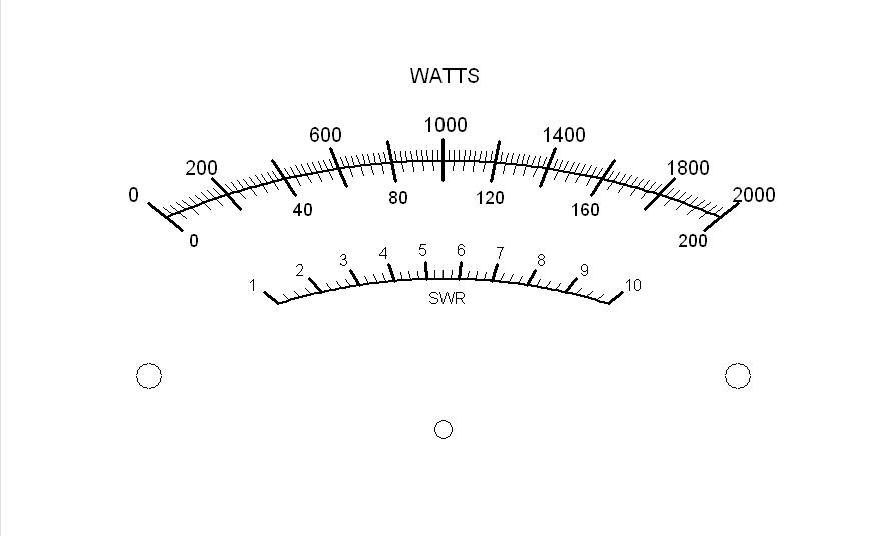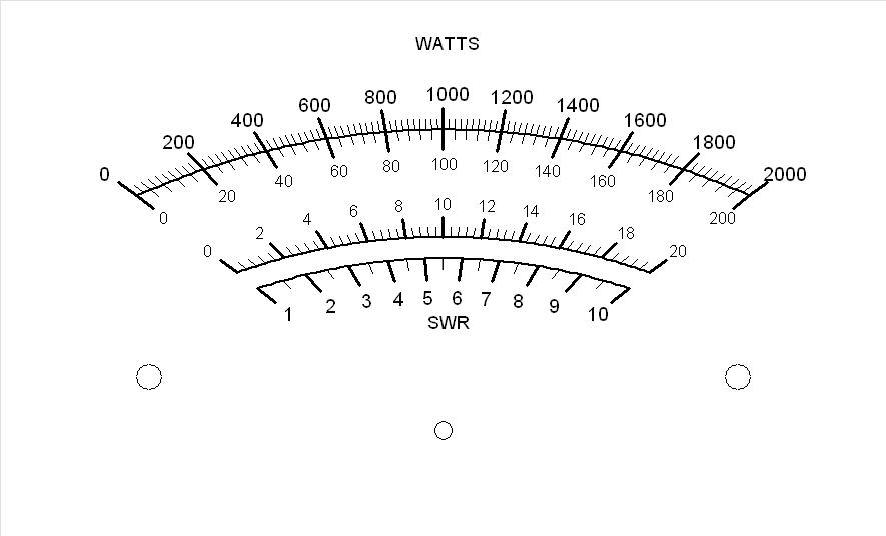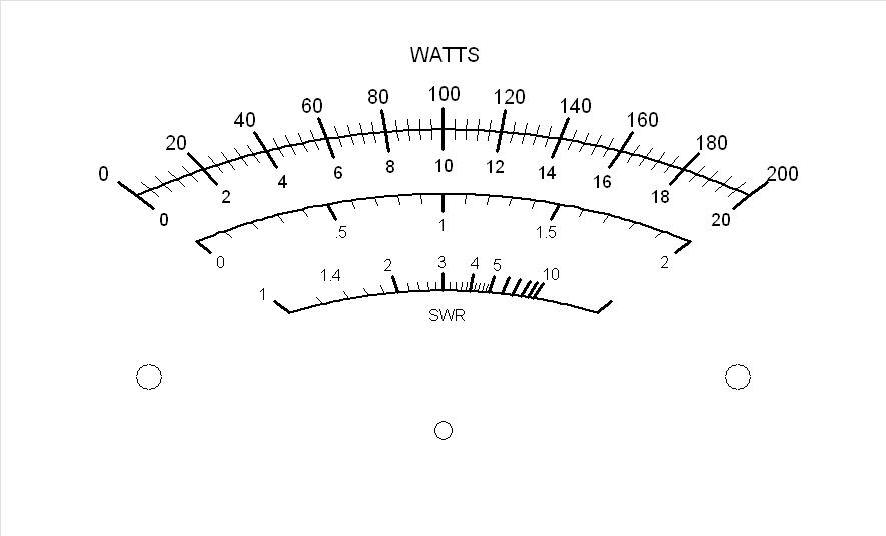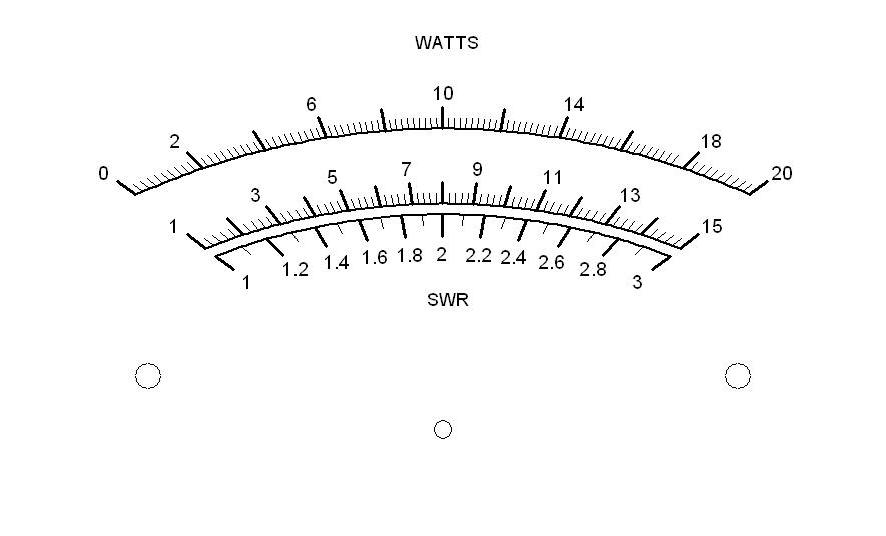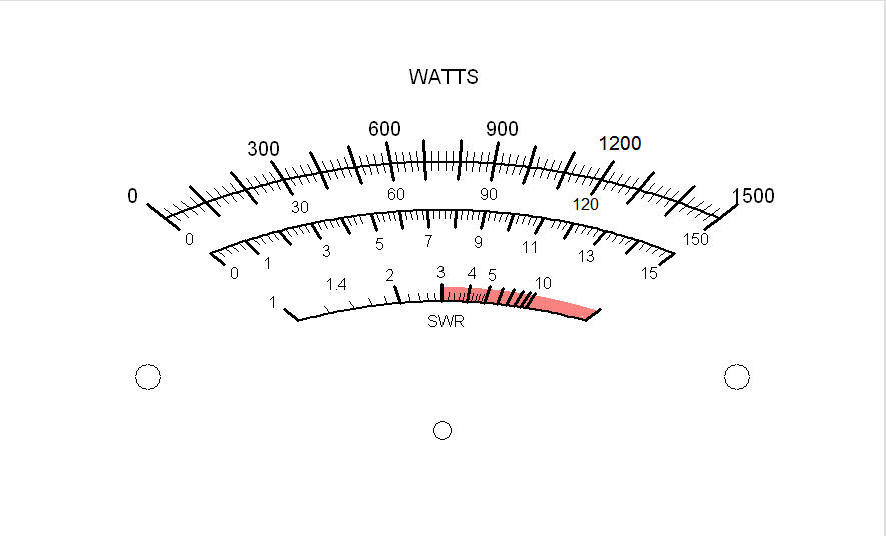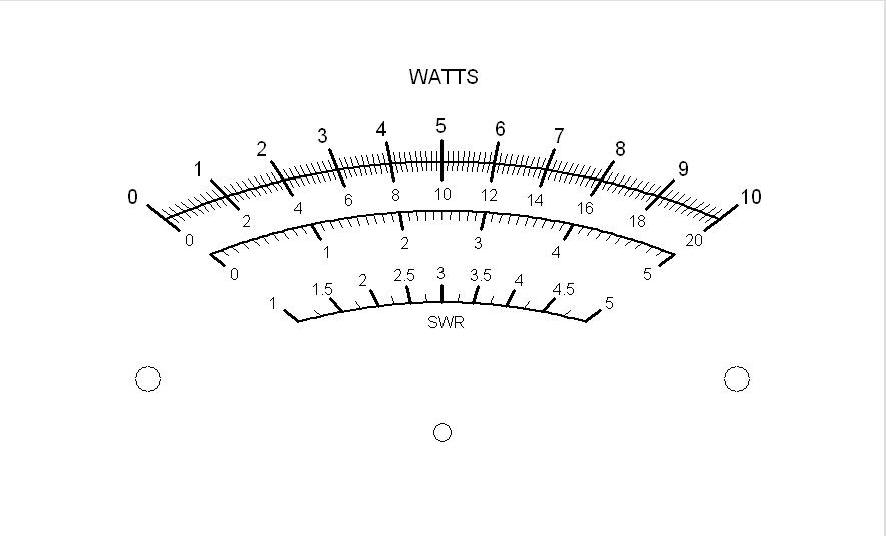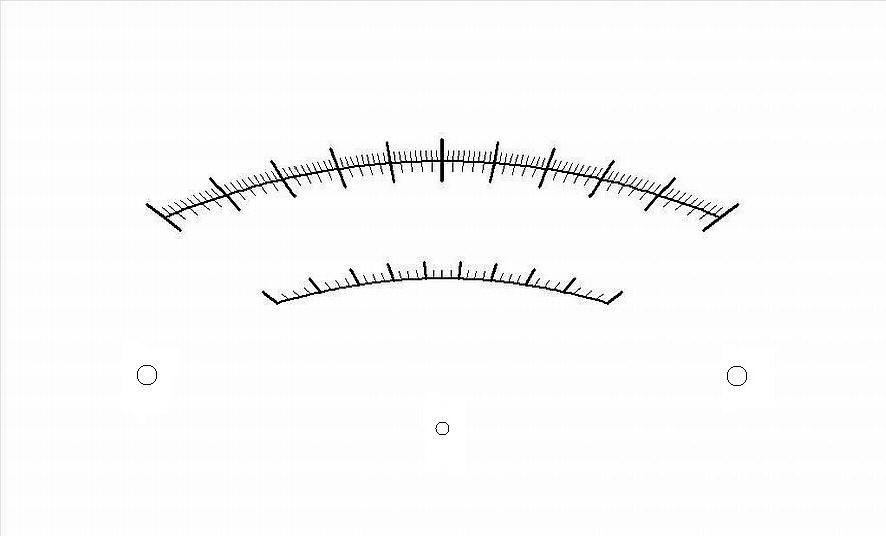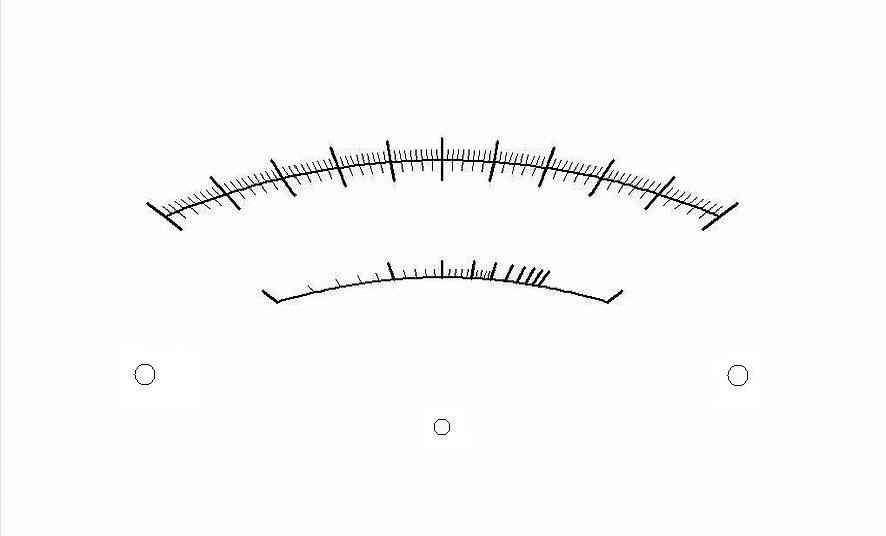Index
Index
- Bird Line Sections
- Comparisons
- Contact Information
- Custom Meter Scales
- Customizing MB-1
- Documentation
- Downloads
- Expansion Features
- Evaluating Analog Meters
- Evaluating Couplers
- FAQ
- Features
- Generic Meter and RF current Measurements
- Hardware Diagnostics
- Interfacing your own Analog Meters
- Interfacing your own Couplers
- Multi-Coupler Display Feature
- Prices
- Programming MB-1
- Projects
- Quick Reference Guide - Menus
- Quick Reference Guide - Switches and LEDs
- Recent Site Updates
- Reviews
- Specifications
- Simulator
- Troubleshooting
- Useful Links
- Using Different Couplers
- Utilities
- Videos
Custom Meter Scales for Power Measurements
The meter faces below with a single power scale (or two power scales) can be used for multiple power levels using the conventional x10 multiplier. For example, the first scale below has a power scale of 20. You can use that scale for 20 watt, 200 watt, and 2000 watt ranges by simply specifying these three power ranges during the Panel Meter setup routine.Some of the other meter faces provide explicit scales for each range, which eliminates the need for you to do the x10 and x100 scaling while reading the meter, but the tradeoff is a somewhat busier look because of the larger number of scales.
Also indicated with each meter scale shown below is the type of meter calibration you must specify during the analog meter Set-up routine (either "Linear" or "Nonlinear"). The rule is simple. If all scales on a meter face are linear, you can use the Panel Meter Linear mode setup (which requires just a single calibration point ). If any scale is nonlinear (even if the other scales are linear) you must use the Non-Linear mode during setup.
| Click on any scale to draw the scale in a
new window |
|
|
|
|
Linear Power Scales - 20 watts, Two
Linear SWR Scales (1-3, 1-15)
|
|
|
|
|
|
More to Come
Custom Meter
Faces
|